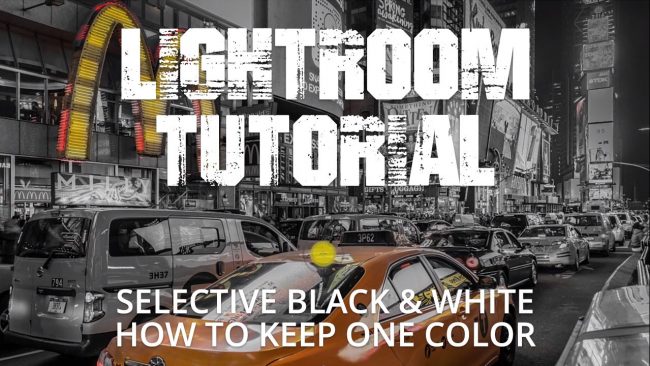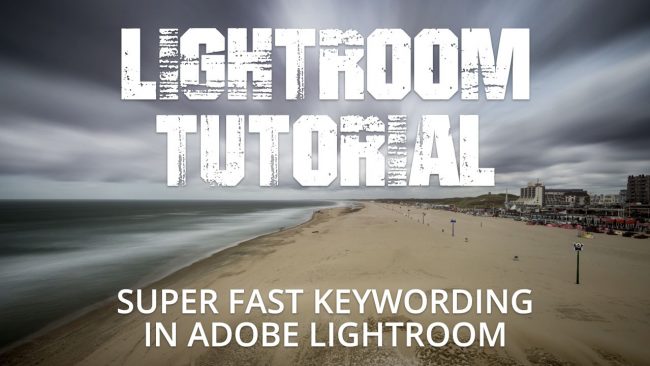How to create a selective colour effect in Adobe Lightroom
The Selective or Highlight colour effect in Adobe Lightroom allows the user to remove all unwanted colour from the image, leaving just one or two colours left. Converting the whole photograph black & white except for the selected elements you want to leave as colour. Here we’re going to show you how to create a…