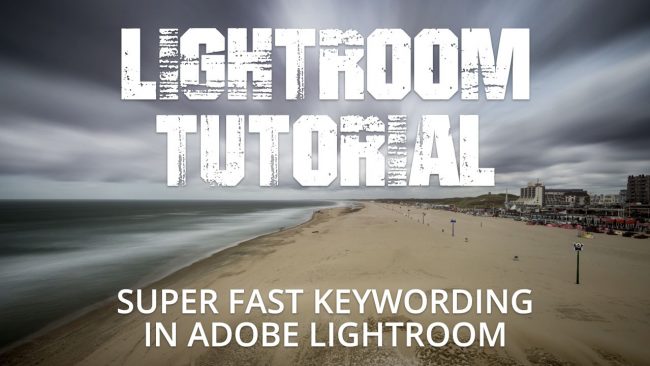How to quickly apply Keywords in Adobe Lightroom
Keywords in Adobe Lightroom are a useful way to add specific descriptors to images to help better organise your photo Library. Keywords are also an important way to describe key elements of a photograph. It’s important to take the time to assign keywords to all images within your catalogue. It helps make sorting and filtering…